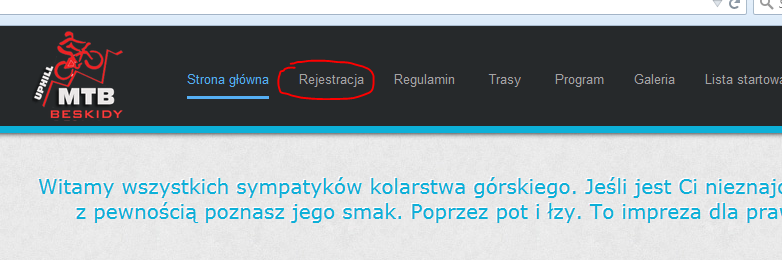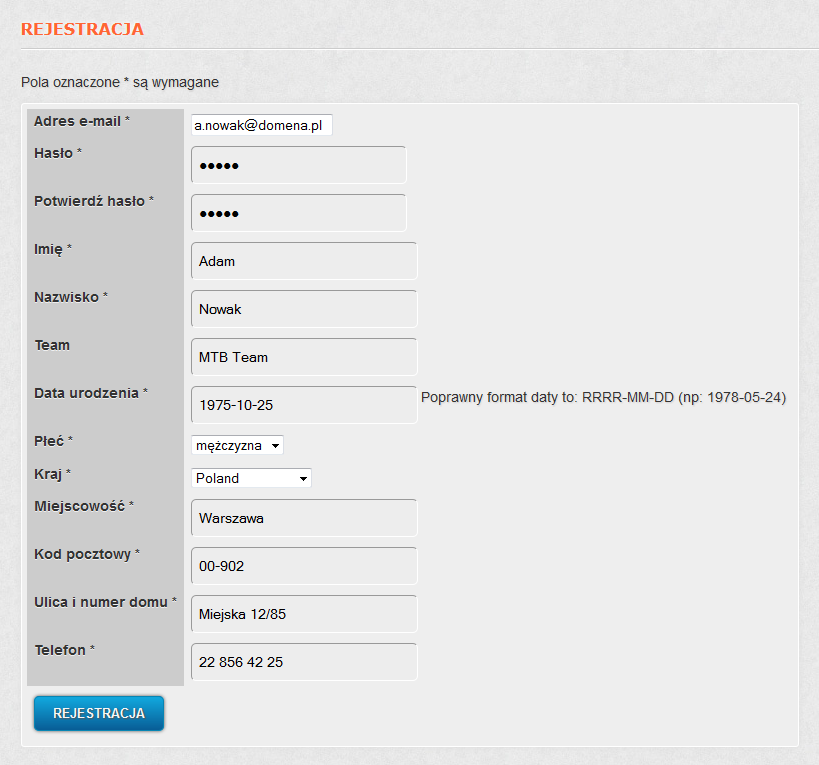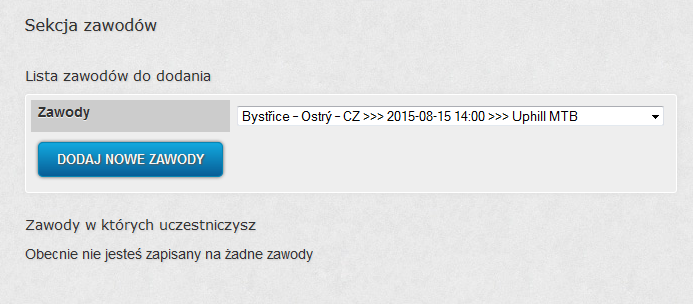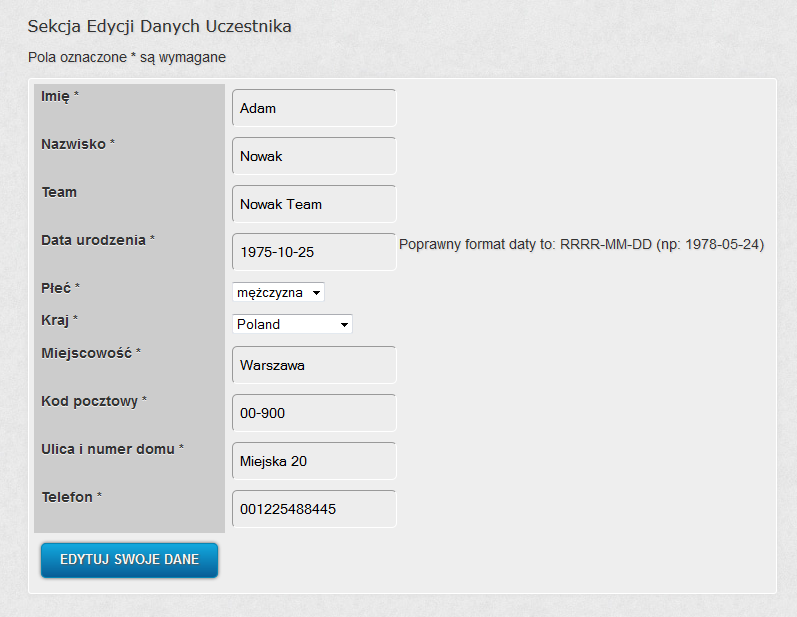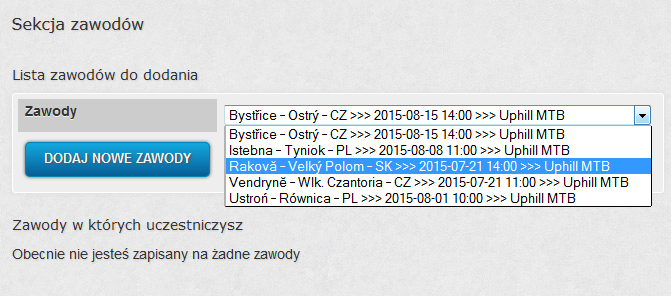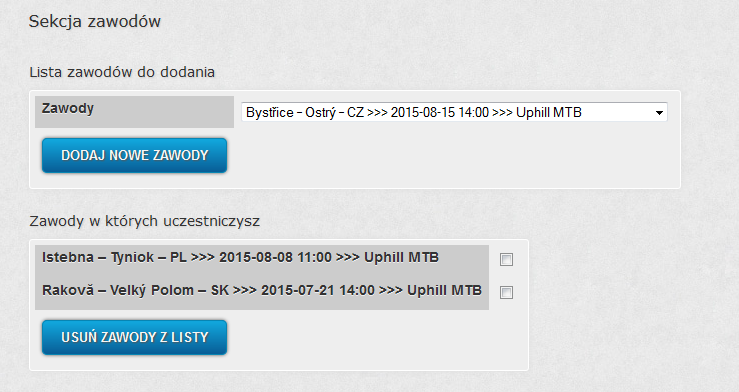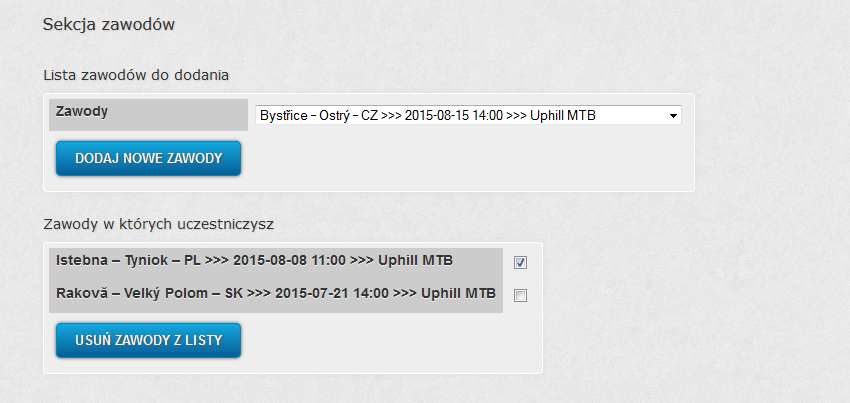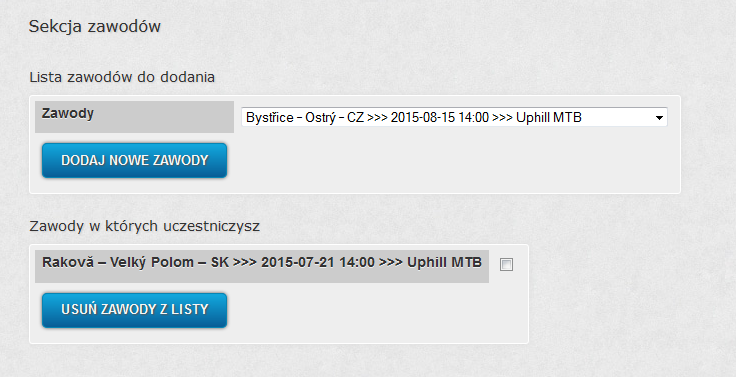Instructions for registering a participant and using the participant’s panel:
- In order to obtain access to the participant’s panel and register your participation in the competition, the participant must first be registered in the electronic registration system of participants in the Uphill MTB Beskidy competition. If you want to register, go to the Registration page. You will find the link in the top menu of uphillmtb.pl
Or use the following direct link: https://timing.uphillmtb.pl/index.php/register/
- To register in the system, you must complete the registration form as shown in the example below. Remember, apart from the TEAM field, all fields are mandatory and must be completed.
- Next one will be redirected to the login page where login form must be filled in with ones login (this is your e-mail address) and password.
- The participant’s panel is divided into 3 sections.
- Competition section – where add or remove participant from the list of participants of the competition is possible
- Participant data editing section – similar to the registration form where one can edit its contact details
- Account details section – where one can change its email or password
- To add a competition to competition list, in the competition section, select the competition from the menu and click the ‘Add new competition’ button.
Selection will be displayed on the competition list.
- To unsubscribe from the competition, select the competition to be removed from the list of the competitions and click the ‘Remove competition from the list’ button.
The competition will be removed from competition list.